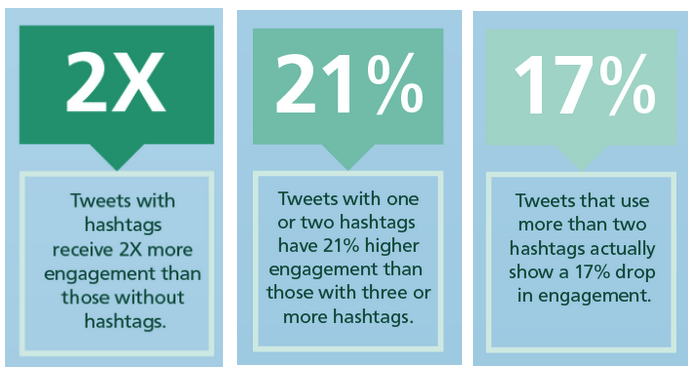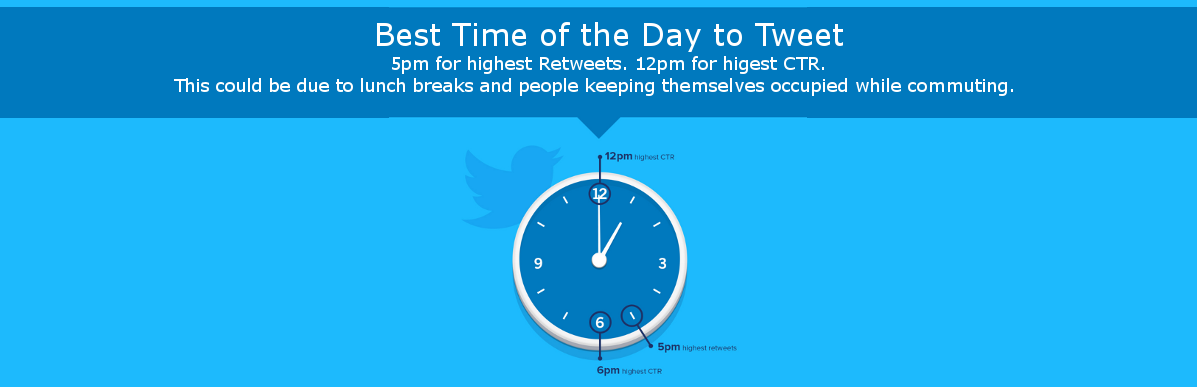Twitter is the second most popular social network in the world after Facebook, with 310 million monthly visitors. While LinkedIn is geared towards business and the recruitment industry, Twitter has emerged as a popular and powerful place to post jobs. But how do you ensure that your tweets are being viewed by the right candidates? And how do you communicate your employer brand in just 140 characters? This post outlines some useful methods to boost candidate engagement when tweeting out your jobs.
Use Hashtags
Using hashtags effectively is the best way to ensure your tweet gets the most exposure. To use them effectively you must do your research. RiteTag is a great tool that provides analytics on hashtags, and suggests the best ones to use. You must select a hashtag that has enough hourly views so that your tweet gets seen. But not too many that your tweet gets lost in all the others using the same tag. While #job or #jobs seem like the obvious choices, combined they are tweeted over 10,000 times an hour. Therefore using these tags will cause your tweet to get lost in the crowd. #Hiring however is a better choice, with just 1,300 hourly tweets, but 2.5 million hourly hashtag views. Of course these are views around the world. In Ireland, #jobfairy and #irishjobfairy both get good levels of user engagement, so adding one of these to your tweet is a good idea.
One or two hashtags is the max you should use, with research by Linchpin SEO showing that tweets with one or two hashtags have a higher engagement rate than those with three or more.
Also, you should keep your hashtags away from Facebook. Research shows that Facebook posts without a hashtag fare better than those with a hashtag.
Hashtags allow users to find your tweets through search on Twitter, so you must keep in mind what your ideal candidate would be searching for. Including the job locations, such as #cork or #dublin, or else the type of role, such as #marketing or #sales, can help boost candidate engagement and help you hire amazing people.
Add Images
Including an image in your tweet is vital for boosting candidate engagement. While you can only tell a potential candidate so much in 140 characters, a picture really does paint a thousand words! Tweets that include images have double the rate of engagement.
Link Directly to The Job
When tweeting a job post, always make sure to include the link directly to the job spec where the candidate can apply. You see a lot of tweets where users have pasted in the link to the job, but have forgotten about the 140 character limit, so the end of the link is cut off, rendering the tweet useless. We recommend to use a link shortener such as Bitly so you can save those precious characters to promote your employer brand!
Timing, Timing, Timing…
As they say, timing is everything! What time you tweet at can have a huge bearing on user engagement. Again, knowing your audience is key. Twitter statistics show that its users are 181% more likely to be on Twitter at morning and evening commuting times. Interaction rates are 30% higher between 8am and 7pm. For job related tweets it appears that morning to early afternoon are key times high CTR (Click Through Rate), as well as in the early evening. So posting at these times is essential to boost candidate engagement.