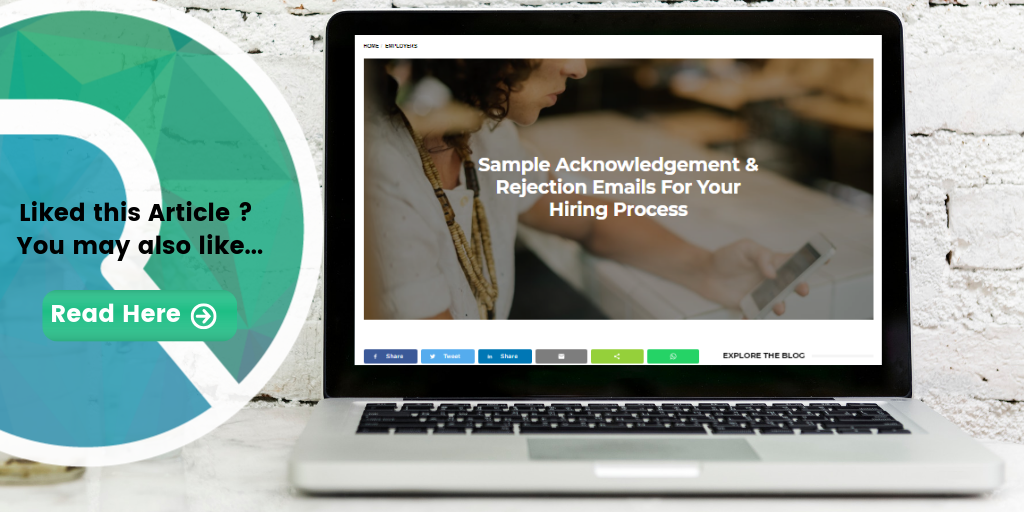You can easily find yourself spending a sizable amount of time trying to make a dimple in the copious amounts of emails sitting in your inbox.
With the average individual sending and receiving 124 work emails every day or 620 emails every week, we are spending roughly 1.1 minutes on each email. Don’t worry you are not alone. The majority of us are drowning in emails. So we have put together 4 tips to help you deal with your email workload and keep you afloat.
Calculate how much time do you spend on emails?
Organize your inbox
Create folders to filter and sort through your emails. Set flags or labels like “Important,” “follow up,” or any other marker that suits the nature and needs of your work. In fact, sorting and labeling your messages will help you in making more effective prioritization decisions. Doing so will also keep you updated about your work progress, which is always encouraging.
Delete the unnecessary
You will find that your email isn’t always overloaded with important tasks and urgent requests. In fact, most of the time inboxes are filled up with newsletters, advertisements, and a lot of spam. Eliminate as many of those as possible so you will have a clearer picture of the most important tasks and the most pressing requests.
Pick up the phone
Should the topic of email conversation prove convoluted, open to confusion or require negotiation, another form of correspondence might be better suited, like using the telephone. Then, if necessary, note the outcome of that conversation briefly in a follow-up email to ensure clarity
Use Collaboration tools
With Gmail or Microsoft Outlook, when you want to ask a teammate for help on an email or share context with them, you forward the message or CC them on it. The issue here? It creates more email.
Using collaboration tools for tasks and projects like Teamwork, Trello, Wrike, just to name a few. You eliminate the number of emails that you have to send and receive.